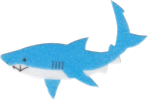What is a web-collage? Or e-scrapbook? Really-- what am I doing here??
Right at the intersection of old-web maximalism and the new aesthetics of modern design proximity, there's a little corner store called web collaging. It's basically like making a scrapbook page -- just throw anything in together. It doesn't have to make sense, just DO it !!
How?? Oh my god how?????
- grab some images!! preferrably transparent PNGs but if you need to remove the background, remove.bg does the trick quite well.
- Host the image files somewhere - whether it be with your site on neocities or on another site like filegarden.
-
Now comes the fun part - adding your images to your page! In your html, use this img label to add your image link.
< img id="nameofimage" src="linkhere" > -
Now that your HTML image is inserted, you need to position it and size it on your page. Within either your style.css or inline, add these attributes:
#nameofimage { top: Xpx; right: Xpx; left: Xpx; bottom: Xpx; position: absolute; rotate: xxdeg; } - You can use a combination of top/right, bottom/left, or really any of the four to put your image at a space. Don't be afraid to use negatives. The most important thing is that position is absolute.
- I'm not sure how you can make this setup responsive or accessible since it's mainly for aesthetic purposes. But you can always test out things on responsive views (in Firefox that's
ctrl + shift + M) or by zooming in or out. - Feel free to inspect the html of this site or my site for inspiration/guidance!
Here's one i made for my site!
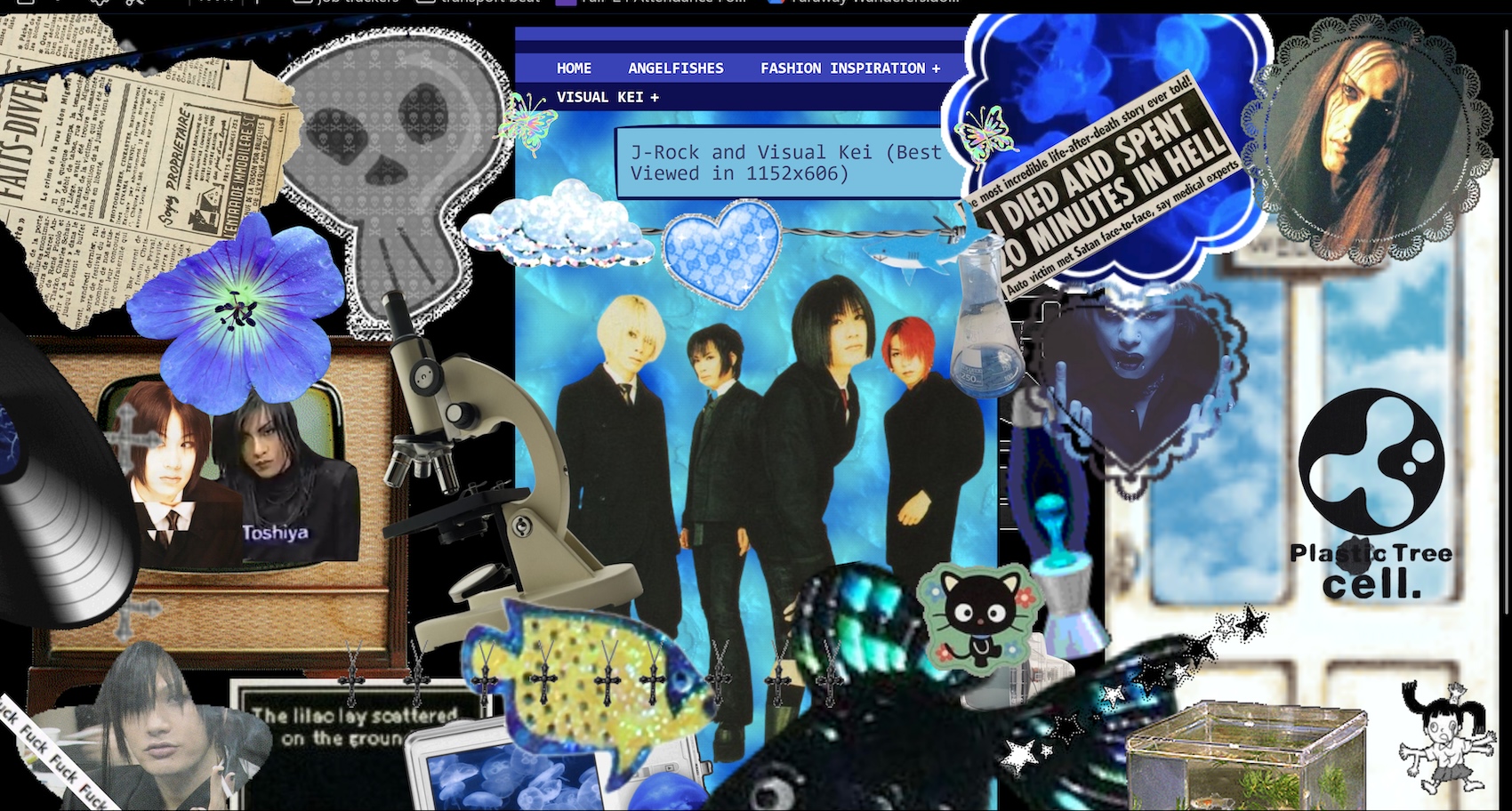
This guide was written with the Surf Club E-Zine template made by Melon. Thanks for making this easier, i greatly appreciate it!!!